Improved PDF retrieval with Unpaywall integration
As an organization dedicated to developing free and open-source research tools, we care deeply about open access to scholarship. With the latest version of Zotero, we’re excited to make it easier than ever to find PDFs for the items in your Zotero library.
While Zotero has always been able to download PDFs automatically as you save items from the web, these PDFs are often behind publisher paywalls, putting them out of reach of many people.
Enter Unpaywall, a database of legal, full-text articles hosted by publishers and repositories around the world. Starting in Zotero 5.0.56, if you save an item from a webpage where Zotero can’t find or access a PDF, Zotero will automatically search for an open-access PDF using data from Unpaywall.
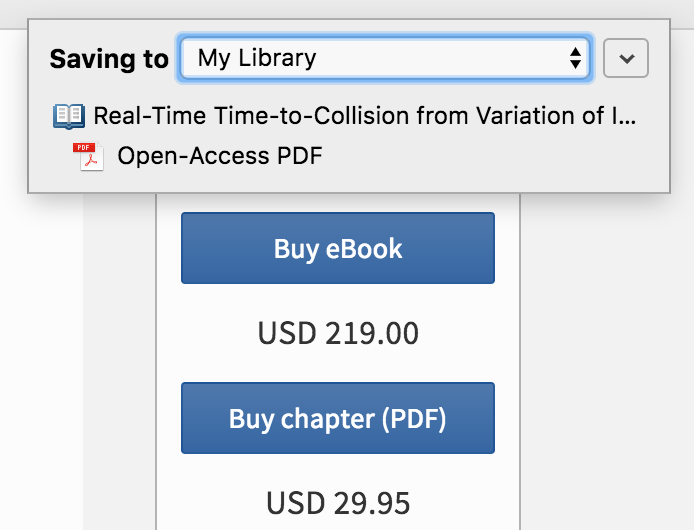
It can do the same when you use “Add Item by Identifier” to create a new item, and a new “Find Available PDF” option in the item context menu lets you retrieve PDFs for existing items in your library.
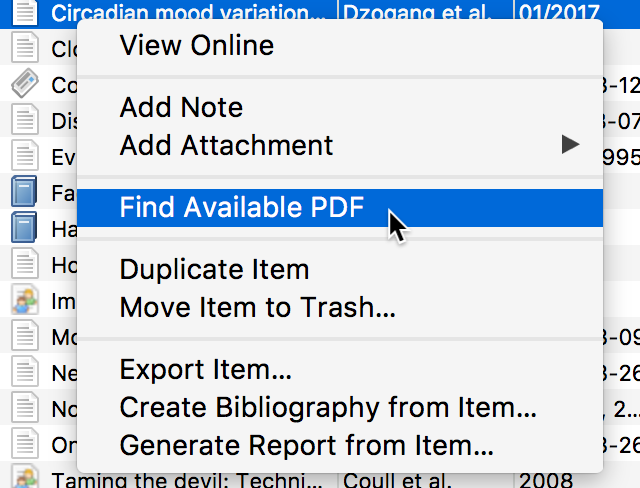
We operate our own lookup service for these searches with no logging of the contents of requests.
Unpaywall is produced by Impactstory, a nonprofit dedicated to making scholarly research more open, accessible, and reusable, and we’re proud to support their work by subscribing to the Unpaywall Data Feed.
Zotero can also now take better advantage of PDFs available via institutional subscriptions. When you use “Add Item by Identifier” or “Find Available PDF”, Zotero will load the page associated with the item’s DOI or URL and try to find a PDF to download before looking for OA copies. This will work if you have direct or VPN-based access to the PDF. If you use a web-based proxy, only open-access PDFs will be automatically retrieved using this new functionality, but you can continue to save items with gated PDFs from the browser using the Zotero Connector.
If there are other sources of PDFs you’d like Zotero to use, you can also set up custom PDF resolvers.
Upgrade to Zotero 5.0.56 and Zotero Connector 5.0.41 today to start using these new features.